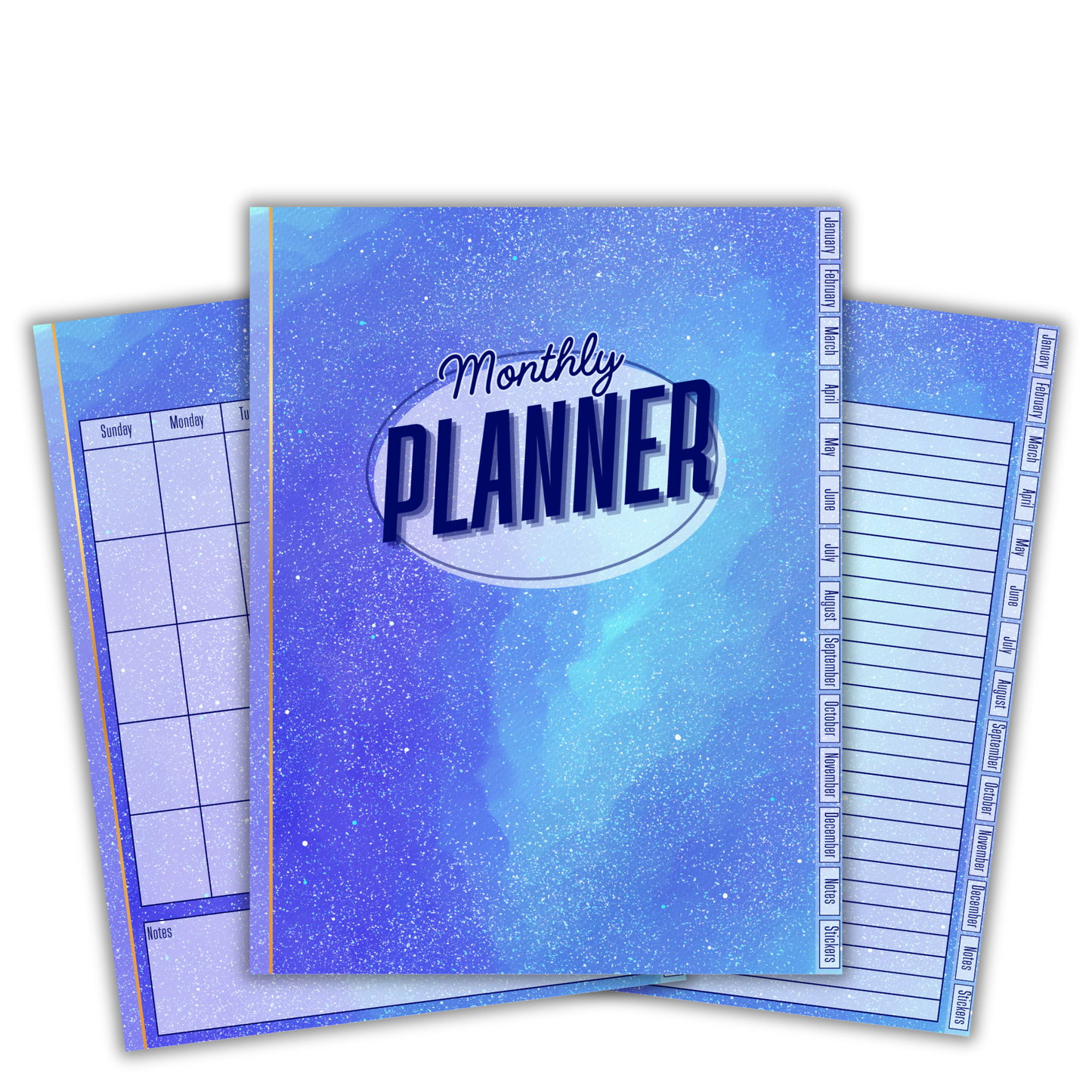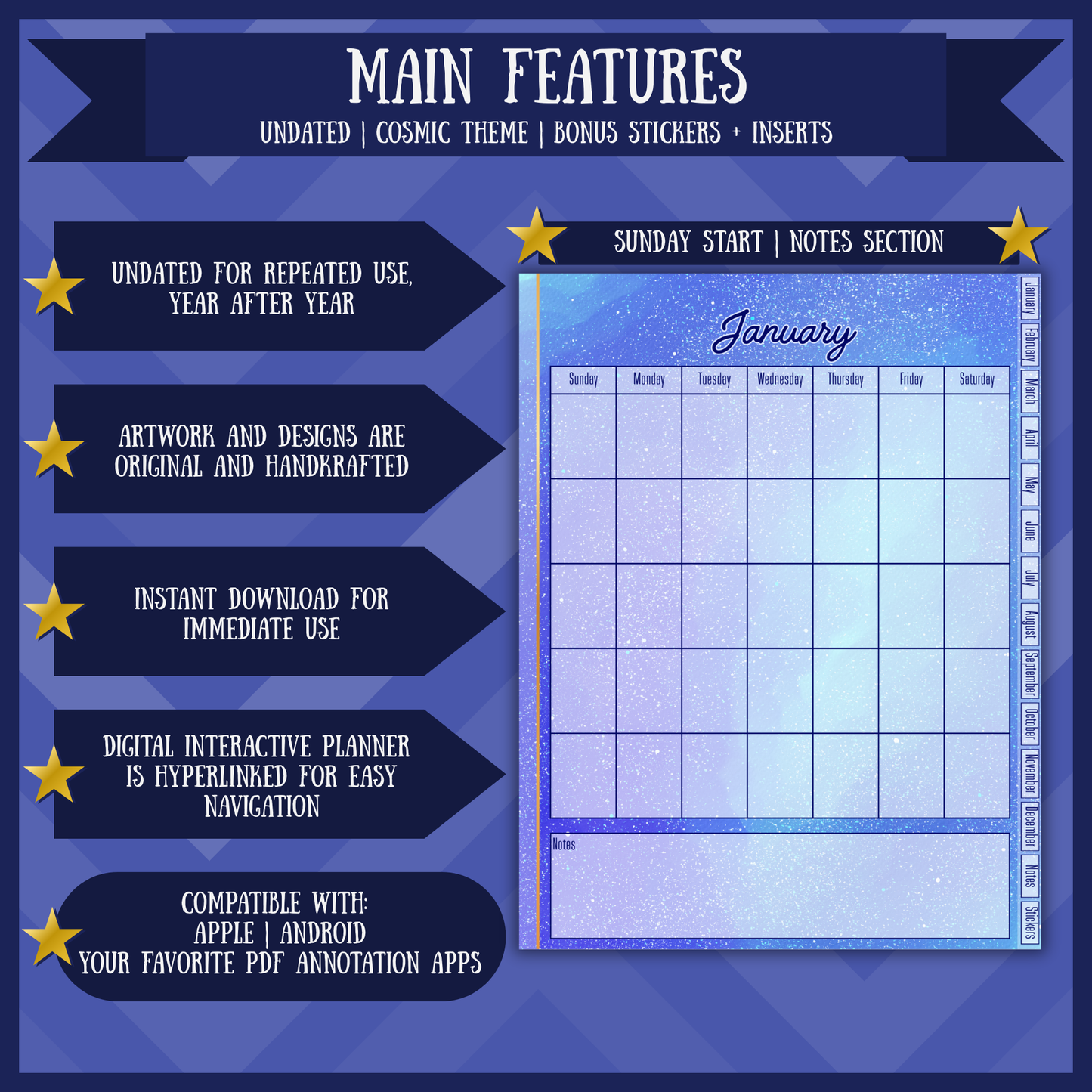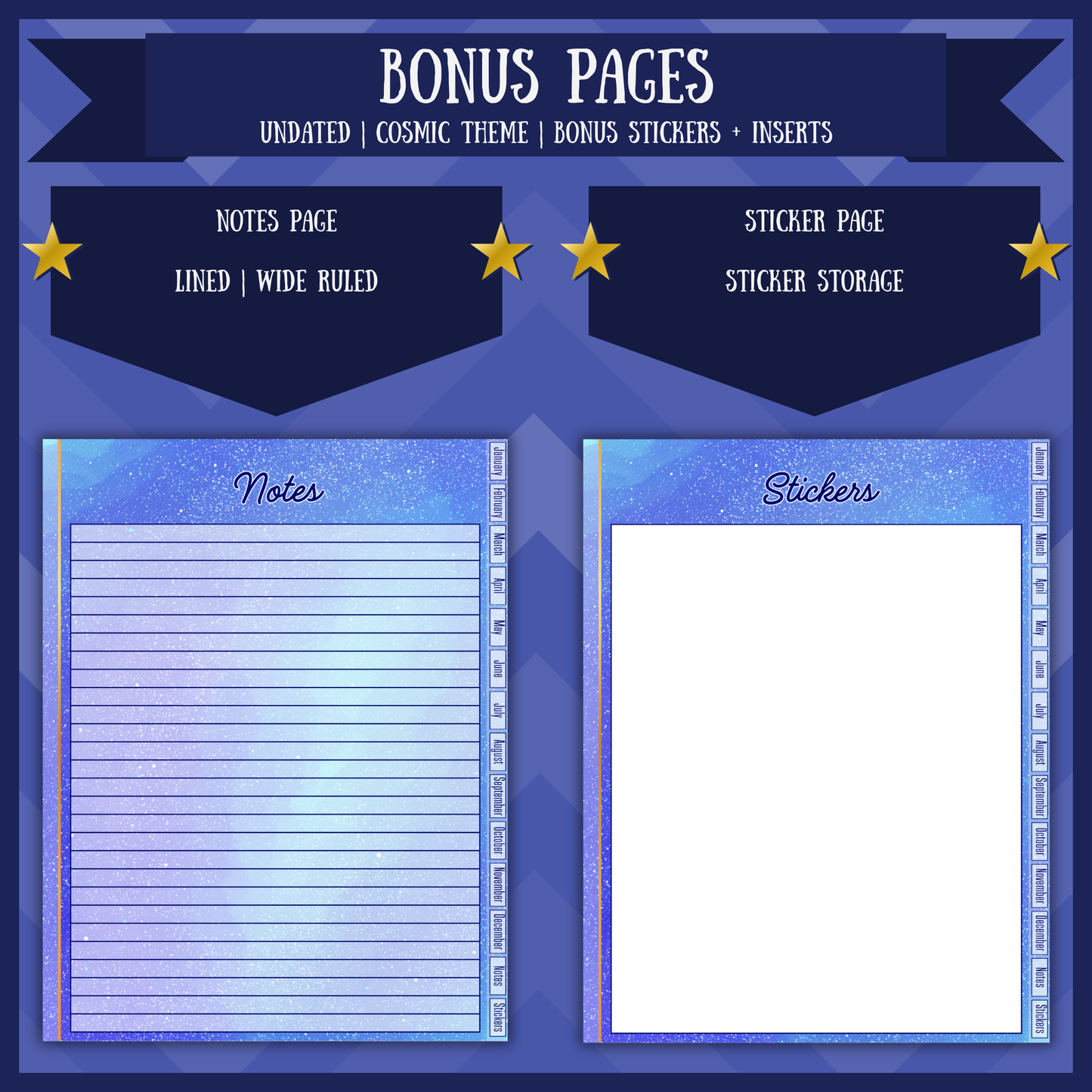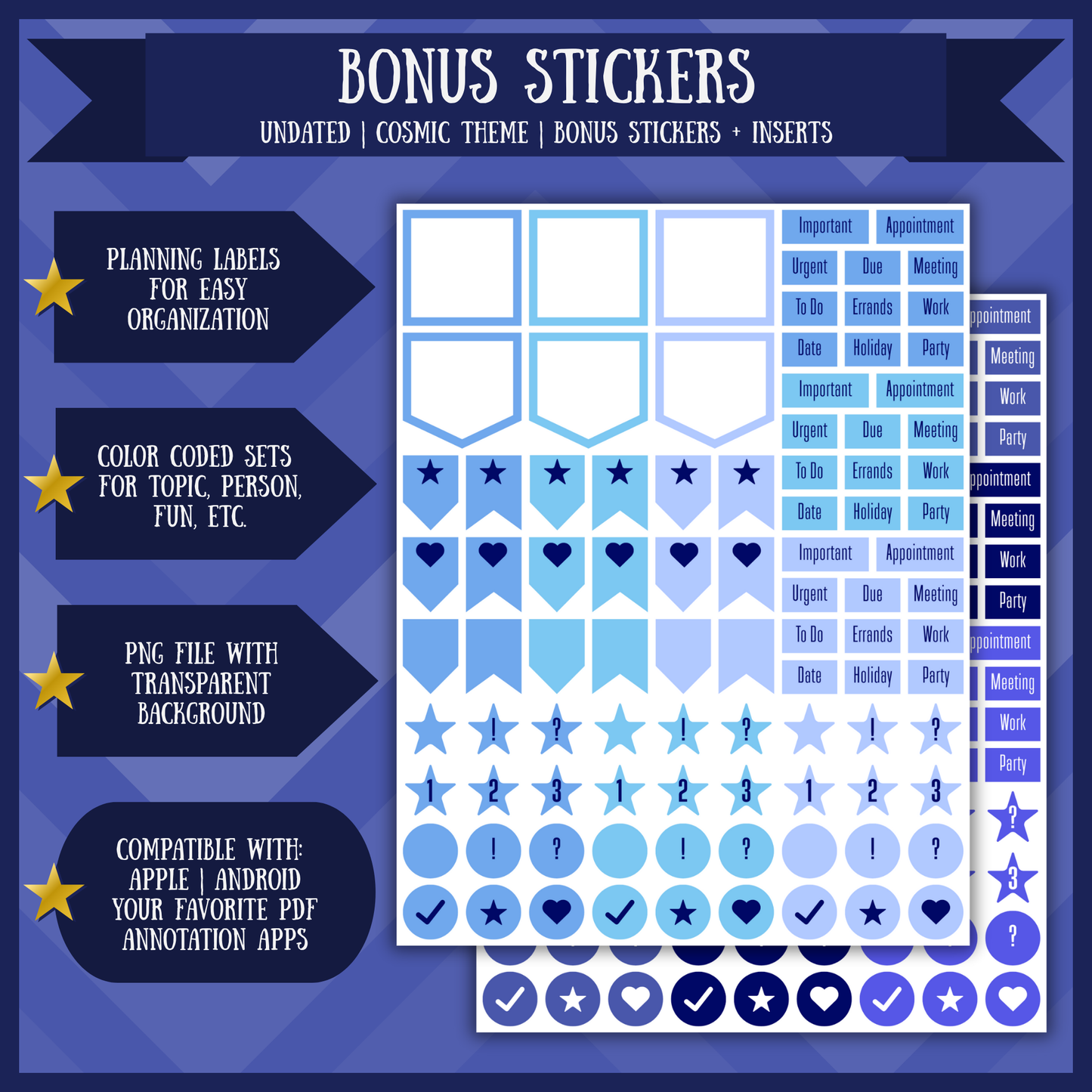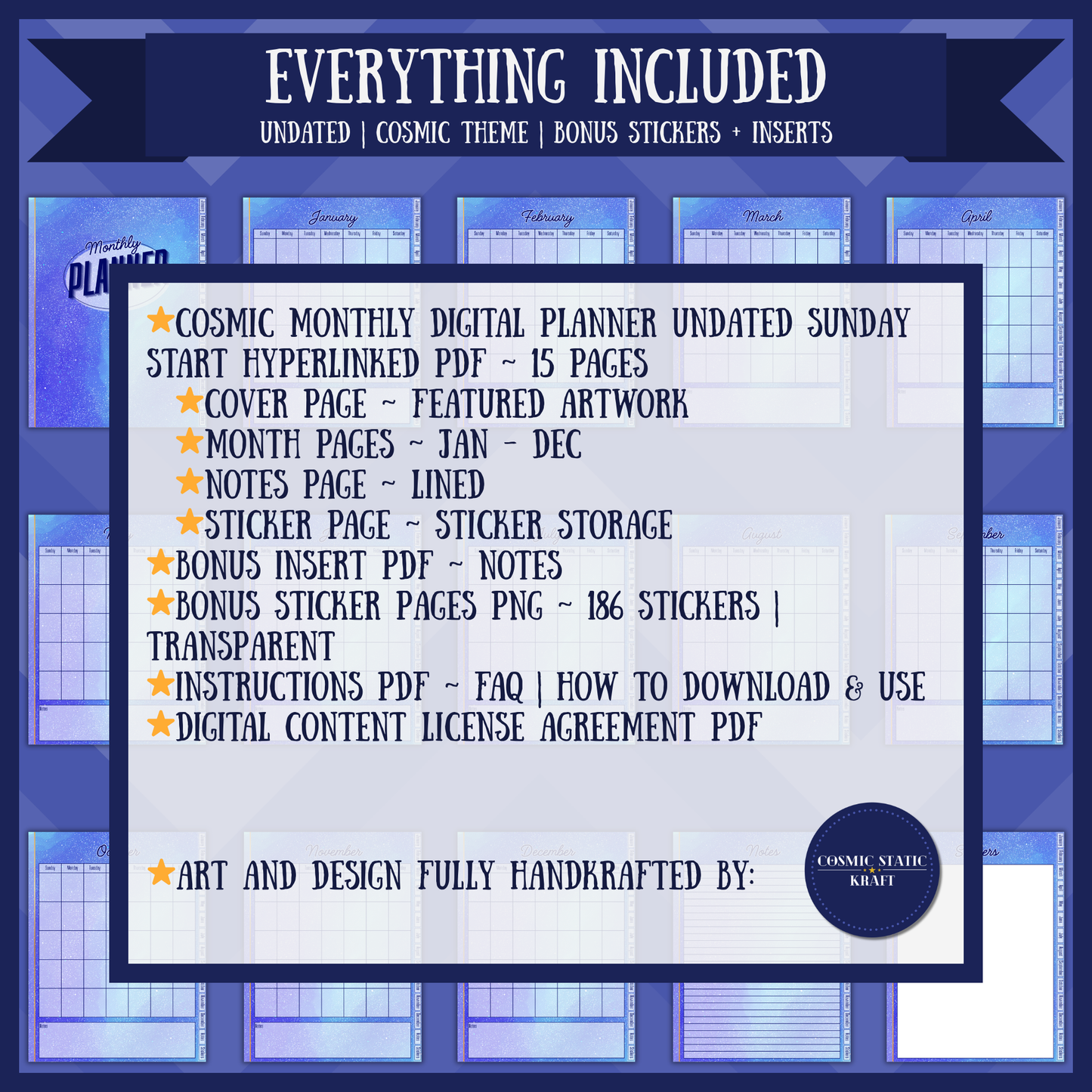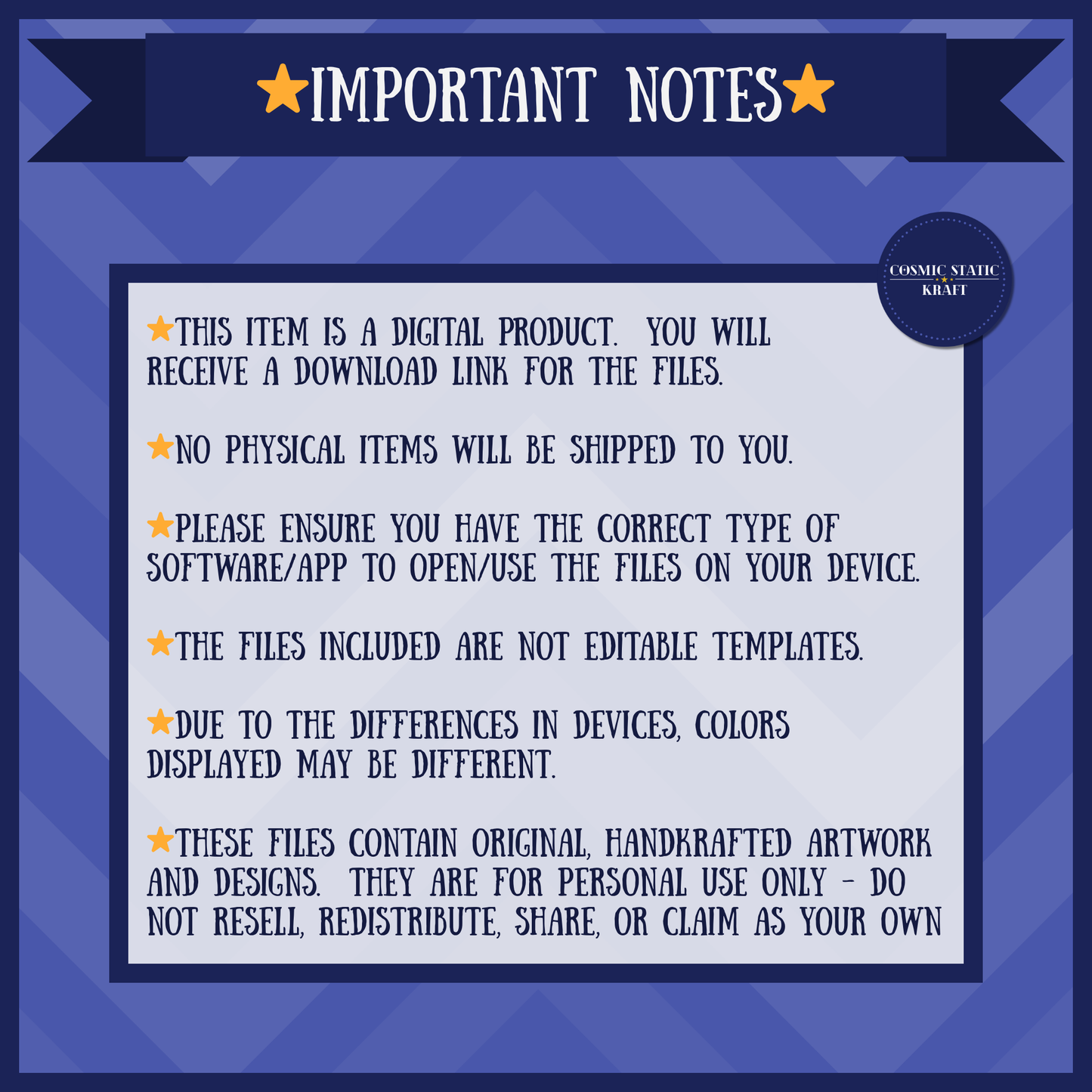Cosmic Monthly Digital Planner Undated Sunday Start Hyperlinked
Cosmic Monthly Digital Planner Undated Sunday Start Hyperlinked
⭐Productivity Planner⭐
Couldn't load pickup availability
⭐DETAILS
⭐DETAILS
✨ Greetings, Stargazer! ✨
The Cosmic Monthly Digital Planner features original artwork and custom designs handkrafted, just for you, to keep your life organized while you stay inspired by the stars! Stay focused, creative, and inspired all term long, wherever you go, with your favorite PDF annotation apps like Goodnotes, Notability, Noteshelf, Xodo, and Penly. Start using your undated planner any time in the year and reuse it year after year. With specially designed academic planning pages, celestial inserts, and digital stickers included, you’re ready to plan your semesters in stellar style!
INCLUDED
⭐Cosmic Monthly Digital Planner Undated Sunday Start Hyperlinked PDF ~ 15 pages
⭐Cover Page ~ Featured Artwork
⭐Month Pages ~ Jan - Dec
⭐Notes Page ~ Lined
⭐Sticker Page ~ Sticker Storage
⭐Bonus Insert PDF ~ Notes
⭐Bonus Sticker Pages PNG ~ 186 Stickers | Transparent
⭐Instructions PDF ~ FAQ | How to Download & Use
⭐Digital Content License Agreement PDF
FEATURES
💖Undated
💖Hyperlinked
💖Sunday Start
💖Bonus Inserts
💖Bonus Stickers
💖Apple and Android Compatible
💖Original, Handkrafted Artwork and Designs
💖Cosmic/Celestial/Galaxy Themed
💫COMPATIBILITY💫
• Apple + Apple Pencil
• Android + Stylus
• Your favorite PDF annotation apps, including Goodnotes, Notability, Noteshelf, Xodo, and Penly
🔭BEST FOR🔭
• Appointment keeping
• Record keeping
• Big picture planning
• Anyone who wants an aesthetic planner with reuse potential
🪄 WATCH THE CREATION OF THE FEATURED ARTWORK🪄
Check out the youtube video below to see the featured artwork handkrafted in action!
https://www.youtube.com/watch?v=edX-TH3VHh4
🛸HOW TO PURCHASE DIGITAL PRODUCTS🛸
1. Add item to cart and proceed to checkout.
2. After your payment is processed, the files will be available to you for download in your account.
3. You will also receive an email to the one associated with your account with download links included.
🚀HOW TO DOWNLOAD🚀
1. Log into your account and go to your Purchases page.
2. Select the Order for your digital download.
3. Click on Download Files.
4. Download the zip file.
5. Use Extract to save the PDFs and PNGs to your device and/or cloud storage.
🪐HOW TO USE🪐
1. Open your favorite PDF annotation app.
2. Find the Import or Open PDF button or icon (“>”, “+”, or folder icon).
3. Select your planner file.
4. It will open as a new file, note, etc.— ready to use!
5. Use your stylus or on-screen keyboard to write, draw, type, or highlight.
6. Start planning your academic year in stellar style!
☄️HOW TO USE BONUSES☄️
• Customize your planner with the bonus inserts by using the Insert Page function in the page manager or thumbnail view.
• Organize and decorate your planner with the bonus stickers by using the image, lasso, or selection tool after opening the file in your app.
• Reuse the planner every year and term!
NOTES
⭐This item is a digital product. You will receive a download link for the files.
⭐No physical items will be shipped to you.
⭐Please ensure you have the correct type of software/app to open/use the files on your device.
⭐The files included are not editable templates.
⭐Due to the differences in devices, colors displayed may be different.
⭐These files contain original, handkrafted artwork and designs. They are for personal use only - do not resell, redistribute, share, or claim as your own
⭐Organizing the galaxy one star at a time!⭐
⭐HOW TO PURCHASE DIGITAL PRODUCTS
⭐HOW TO PURCHASE DIGITAL PRODUCTS
1. Add item to cart and proceed to checkout.
2. After your payment is processed, the files will be available to you for download in your account.
3. You will also receive an email to the one associated with your account with download links included.
If you do not immediately see your email, please check your spam/junk mail folder.
⭐HOW TO DOWNLOAD DIGITAL PRODUCTS
⭐HOW TO DOWNLOAD DIGITAL PRODUCTS
1. Log into your account and go to your Purchases page.
2. Select the Order for your digital download.
3. Click on Download Files.
4. Download the zip file.
5. Use Extract to save the PDFs and PNGs to your device and/or cloud storage.
⭐HOW TO USE DIGITAL PRODUCTS
⭐HOW TO USE DIGITAL PRODUCTS
1. Open your favorite PDF annotation app.
2. Find the Import or Open PDF button or icon (“>”, “+”, or folder icon).
3. Select your planner file.
4. It will open as a new file, note, etc.— ready to use!
5. Use your stylus or on-screen keyboard to write, draw, type, or highlight.
6. Start planning your academic year in stellar style!
• Customize your planner with the bonus inserts by using the Insert Page function in the page manager or thumbnail view.
• Organize and decorate your planner with the bonus stickers by using the image, lasso, or selection tool after opening the file in your app.
• Reuse the planner every year and term!
⭐NOTES
⭐NOTES
- This item is a digital product. You will receive a download link for the files.
- No physical items will be shipped to you.
- Please ensure you have the correct type of software/app to open/use the files on your device.
- The files included are not editable templates.
- Due to the differences in devices, colors displayed may be different.
⭐TERMS
⭐TERMS
These files contain original, handkrafted artwork and designs. They are for personal use only - do not resell, redistribute, share, or claim as your own.
See the Digital Content License Agreement for more information.
Share Your Favorites